Form 26AS is most important document for tax payers as it is a tax payment and deduction ledger for them. It shows Tax deducted /collected amount by deductors, Amount paid with TDS against form 15G/15H, tax paid by tax payer like advance tax, self assessment tax etc. Further it also shows refund amount . Every tax payer should match tax amount shown in form 26AS with tax claimed in Income Tax return before filing of income tax return. Now income Tax department have given automatic population of TDS entries in Income tax return from pan ledger/Form 26AS.
Form 26AS can be downloaded by three methods:
1. Through Income Tax India e-filing login password.
1. Through Income Tax India e-filing login password.
2. Through online Banking account login password.
3. Through TIN-CPC website.
Form 26AS can be viewed online in HTML format and can also be downloaded in PDF or text format. The password for form 26AS file is Date of Birth provided in PAN database in dd/mm/yyyy format.
Below video show you full tutorial


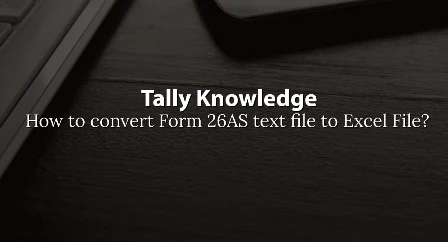



3 Comments
Please provide how to maintain housing society accounts in tally.erp 9
ReplyDeleteIn particular, you can utilize the eZs3 media administration to have your video, sound and PDF documents. pdf to excel
ReplyDeleteThis comment has been removed by a blog administrator.
ReplyDeleteNo spam allowed ,please do not waste your time by posting unnecessary comment Like, ads of other site etc.