Payroll in TallyERP.9
The payroll feature in Tally.ERP9 is fully integrated with accountig to streamline payroll processing. Organizations can set up, implement and process payroll using simple and complex criteria. A collection of predefined processes in Tally.ERP9 enables free automation of payroll process.
You can manage following reports/ details in Tally payroll with only one time setup:
- Generate Pay Slip
- Generate Payroll Statements
- Generate Attandence Register
- Generate Overtie Register
- Gratuity Report
- Provident Fund Annexures & Reports
- ESI Statement
- Report of NPS (National Pension Scheme)
- Professional Tax
- Income Tax
- Expat Reports
- Details of E-Payment of Statutory Dues
- Track Employees loan details
We have too much request to provide Payroll Tutorials in TallyERP.9, so wait is over now. We provide tutorial on Payroll. Stay connected with us.
First Lesson is how to enable Payroll in TallyERP.9. In below image you can see there is no option for payroll voucher. So how to enable or configure Payroll option in Tally.ERP9
For enable payroll, Create a Accounting Voucher - Press F11 for Accounting Features - Go to Cost/ Profit Centers Management - Select Yes to Maintain Payroll (See Below Image):
Accept the screen to yes and again go to gateway of Tally. You can see there is option Payroll Vouchers Enable on your Screen.
This tutorial show you how to enable payroll in Tally. In Next lesson we know about HOW TO ENABLE PAYROLL STATUTORY DETAILS IN TALLY.ERP9.



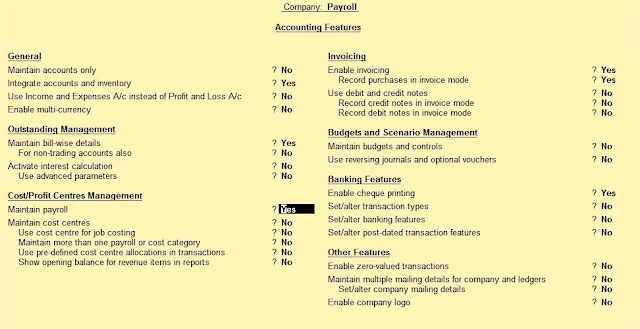



4 Comments
Hello Sir i have done a mistake in payroll. when i was creating pay head in payroll by mistake i created employees name but after realizing the same i tried to delete the pay head it was not possible i thought to alter the employees name with EPF AND ESI now the ledger in the name of the employees is coming as current liability. please help in changing the employee group.
ReplyDeleteFirst you have to remove the entire entry included the employee name for which you want to correct. Then delete the employee and create the same again and pass new entries. or if you already made lots of entries then create a seperate employee with same name and add special character in name. change the new ledger with existing ledger. It will be correct in your data.
DeleteThanks - Admin
How can I change in Income Tax Slab - as per the country income tax guideline. I'm facing the Income tax deduction as per the my country guideline. Slab is as per below -
ReplyDelete0 to 45,000 - 0%
45,000 to 50,000 - 15%
50,000 to 2,950,000 - 30%
2,950,000 to Above - 35%
This is the income tax deduction directly from salary - how can i configure in tally
Dear Sir, Will you please contact us on whatsapp or email
ReplyDeleteNo spam allowed ,please do not waste your time by posting unnecessary comment Like, ads of other site etc.