 |
| How to Create Payroll Unit in Tally.ERP9 |
To create a simple payroll unit:
- Go to Gateway of Tally - Payroll Info - Units (Work)
- Select type as Simple.
- Enter the symbol of unit.
- Enter the formal name.
- Provide the number of decimal places, if applicable.
- Press Enter to Save
Similarly, you can create the other payroll such as Minutes, Hours and Pieces.
To Creating a Compound payroll Unit.
In a compound payroll unit you can combine two payroll units. For Example, a box of 10 Nos, a dozen of 12 Pcs, and an hour of 60 Minutes.
- Go to Gateway of Tally - Payroll Info - Unit (Work)
- Select Compound in the Field Type and press enter. In the conversion field you can create the compound payroll unit.
- Select the First Unit from the list of units list, in the Example, Hrs is the First Unit.
- Specify the conversion factor in the Conversion field. In this Example, the conversion factr is 60 because a hour contains 60 Minutes.
- Specify the second unit as Minutes.
- Press Enter to save the Compound payroll unit creation screen.
Note: By Default, Tally.ERP9 contains four preset Calculation Periods - Days, Fortnight, Month and Week. However, you can add new payroll units based on your business needs.



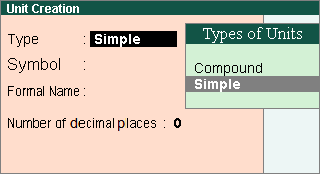




0 Comments
No spam allowed ,please do not waste your time by posting unnecessary comment Like, ads of other site etc.