How to Print Date and Time in each report in Tally.ERP9
Print Date and report time in financial reports is a very required feature. Suppose if you have a client with multiple units and dealing with all units and need to reconcile the client statement on monthly basis and sometimes you have to forgot the statement date when client ask you to provide the details.
To Print the Date and Time in reports:
- Go to Gateway of Tally - F12: Configuration: Printing Configuration - General.
- Set Print Date and Time in Reports to Yes.
- Set Print on all pages of report to yes. If you want to continue print the date and time on each page of a particular report.
- Set Print date and time of voucher printing to Yes.
- Set Print on all pages of voucher to yes, if a voucher entry contains more than 1 page then date and time will be print on each page.
- Press Enter to Save .


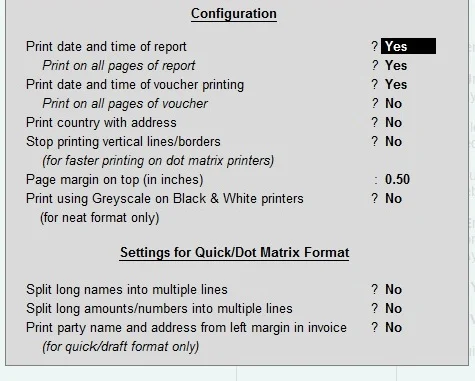



1 Comments
how does one have a attribute in a vocher entry to keep track of datetime when it was created/edited/deleted....
ReplyDeleteNo spam allowed ,please do not waste your time by posting unnecessary comment Like, ads of other site etc.