The User defined pay process is used for capturing the values for User Defined Pay Heads before processing actual salary.
To process User Defined Pay Heads
- Go to Gateway of Tally - Payroll Vouchers - Payroll (Ctrl + F4)
- Press F2 for voucher date.
- Now click Ctrl+A for auto fill option.
- Select User Defined in process in Field.
- Enter the period date (From and to Date)
- Select the Empolyee Category
- Select the Employee Group
- Select the appropriate Payroll Voucher from the list of ledger account.
- Set use Mode of Payment. This will open a new option called Mode of Payment / Transaction Type. Setting this Option to Yes will allow user to filter employees based on banking details in Employee Master.
- Set the Option Set Employee - Wise Bank Allocation to Yes.
- Enter the User Defined Pay Head Values e.f. variable pay, Salary Advance & Deductions if any.
- Enter the required narrations. The payroll voucher shows the pay period by default in the narration screen.
- Press Enter to Save the voucher.
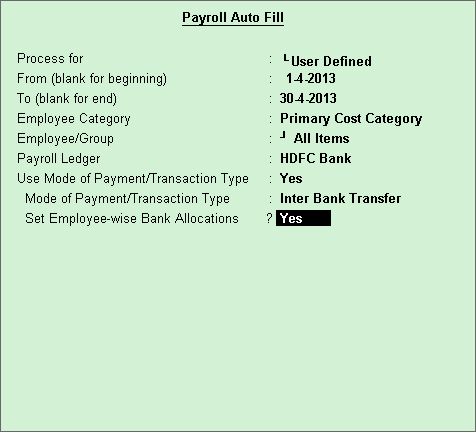






0 Comments
No spam allowed ,please do not waste your time by posting unnecessary comment Like, ads of other site etc.