Mitron.... In this post we discuss about bank reconciliation. Bank Reconciliation is the main part of each business. Reconciliation is not a very difficult work, it is entertaining. If your bank has lots of entries and if you reconcile manually, it consume too much time.
But First we know what is Bank Statement. Bank Statement is the summary of financial transactions occurred in company's bank account. It is record that shows all transactions in an account from the previous statement to the current statement.
It includes the Bank charges, cheques paid to customers, cheques deposited by suppliers and other amounts moved in and out of the company's bank account. Bank sent this statement to account holder, summarizing all transactions in any account during the time from the previous statement to the current statement.
There is lots of accounting software in market but Tally is the most user friendly software. Bank Reconciliation in Tally is very easy and it will save your time. To reconcile the bank you need to pass each entry of cheques paid and deposit in Bank Account. Some of the cheques paid in current month but passed in next month, in the same manner some cheques deposit in current month and clear to deposit in next months. Management of these cheques clear in next month will appear in bank reco.
To reconcile the Bank follow these steps:
Go to Gateway of Tally - Display - Accounts Book - Cash/Bank Book. Select the bank which you want to reconcile. Enter the particular month and press F5 to reconcile the bank.
At the time of reconciliation you only need to Enter original date appear in Bank Statement on which cheque paid or deposit. System will automatically clear your balances and effect your bank balance in your books.
You see there is some options on your left side panel.
Press F12 for configuration and select your desired options:
 |
Enter Date of Each payment / deposit appear in Bank Statement and save on the last entry. After complete each entry your bank statement is tallied with bank.


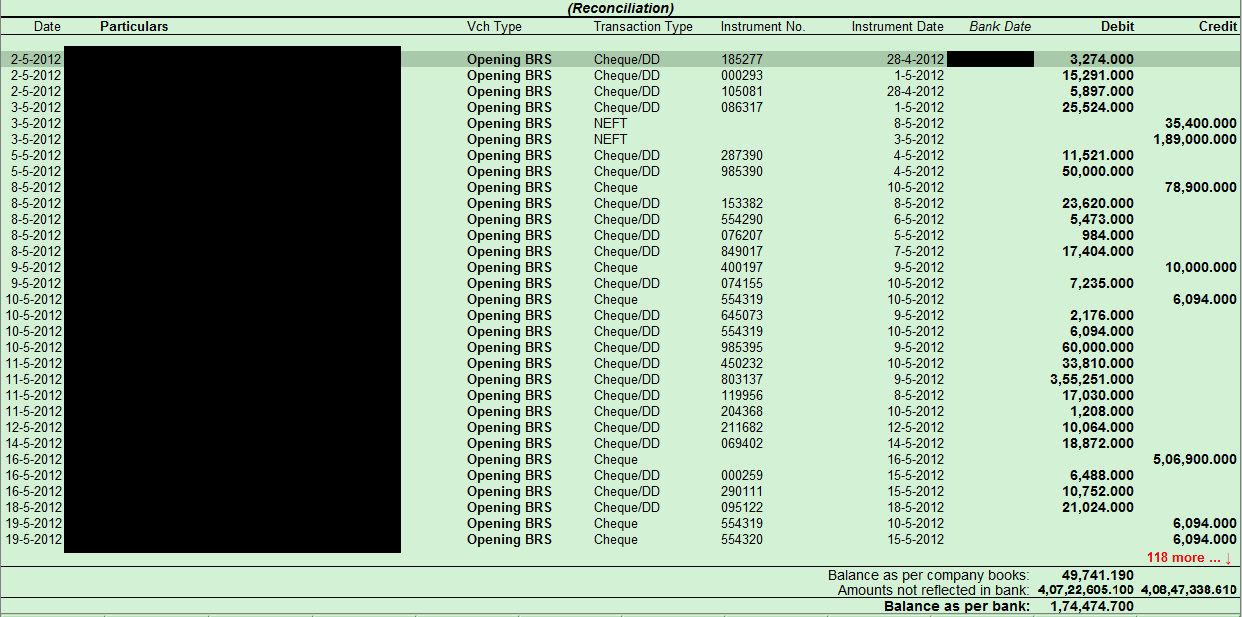
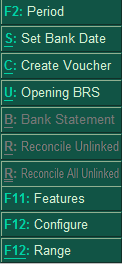



1 Comments
Informatice post.Thanks for sharing Duplicate Payment Review | Continuous Transaction Monitoring
ReplyDeleteNo spam allowed ,please do not waste your time by posting unnecessary comment Like, ads of other site etc.